When I first saw a Prezi presentation, I thought this must be the ultimate presentation tool. Sitting in front of the computer, my jaw dropped. If you want/need to impress anyone for any reason, you should use Prezi, and you will be successful. The person watching you will admire you and ask you a thousand times how you've done it. It sure has a "wow" effect when used efficiently. However, my interest in it was based on the fact that it would make a great tool for the language classroom. It really is. All the presentations I have prepared for reading and writing classes have received positive feedback from teachers and students.
What is Prezi?
Usually, the first thing that people ask is "Is it different from PowerPoint?". I think this is one way of defining Prezi: It is very different from Powerpoint. By knowing these differences we can also determine where and how to use Prezi. Some teachers ask me how they could convert a powerpoint presentation to Prezi. Well, they shouldn't do that unless they plan to focus on something completely different from their original PowerPoint presentation.
For a start, PowerPoint is based on the use of slides. These slides can show text, pictures and videos. You can also use different animation techniques in these slides to focus on different language points. This is all happening on slides, and these slides are shown in a certain order.
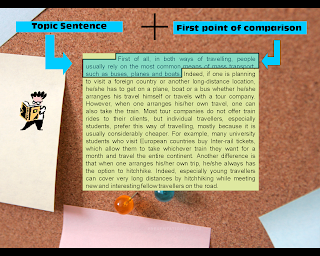
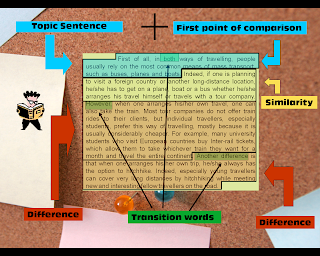
This is one slide showing various parts of an academic body paragraph. Each mouse click reveals a different part
Everything is seen from one point of view. Imagine a desktop with all your documents, pictures and videos. laying on it. Now think that there is a fixed camera on top of the desktop and you are moving all objects on your desktop into the view of the camera. That is how PowerPoint basically works. Everything happens in front of that camera.
Prezi, however, has a completely different approach for showing your presentation. In Prezi, you do not have slides but an empty canvas, or to compare it to the Powerpoint example, an empty desktop. Imagine that all your objects; text, pictures and videos are spread out on your desktop. Now this time, your camera is not fixed. It is a moving camera showing all the objects in a predefined order (which is called "paths"). Imagine the camera floating over your desktop and zooming in and out of everything you emphasize in your presentation, and in a teacher's case, a language point.
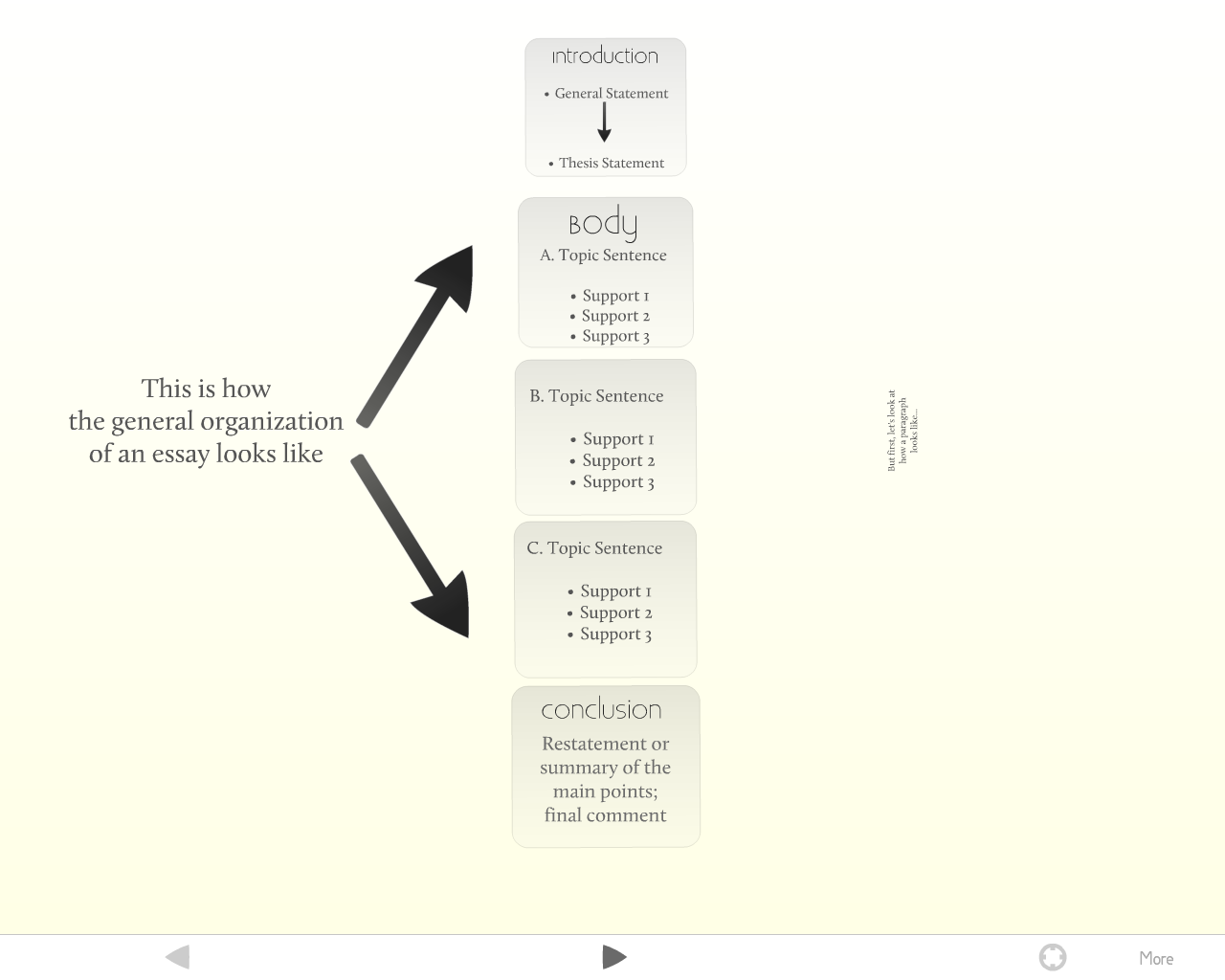
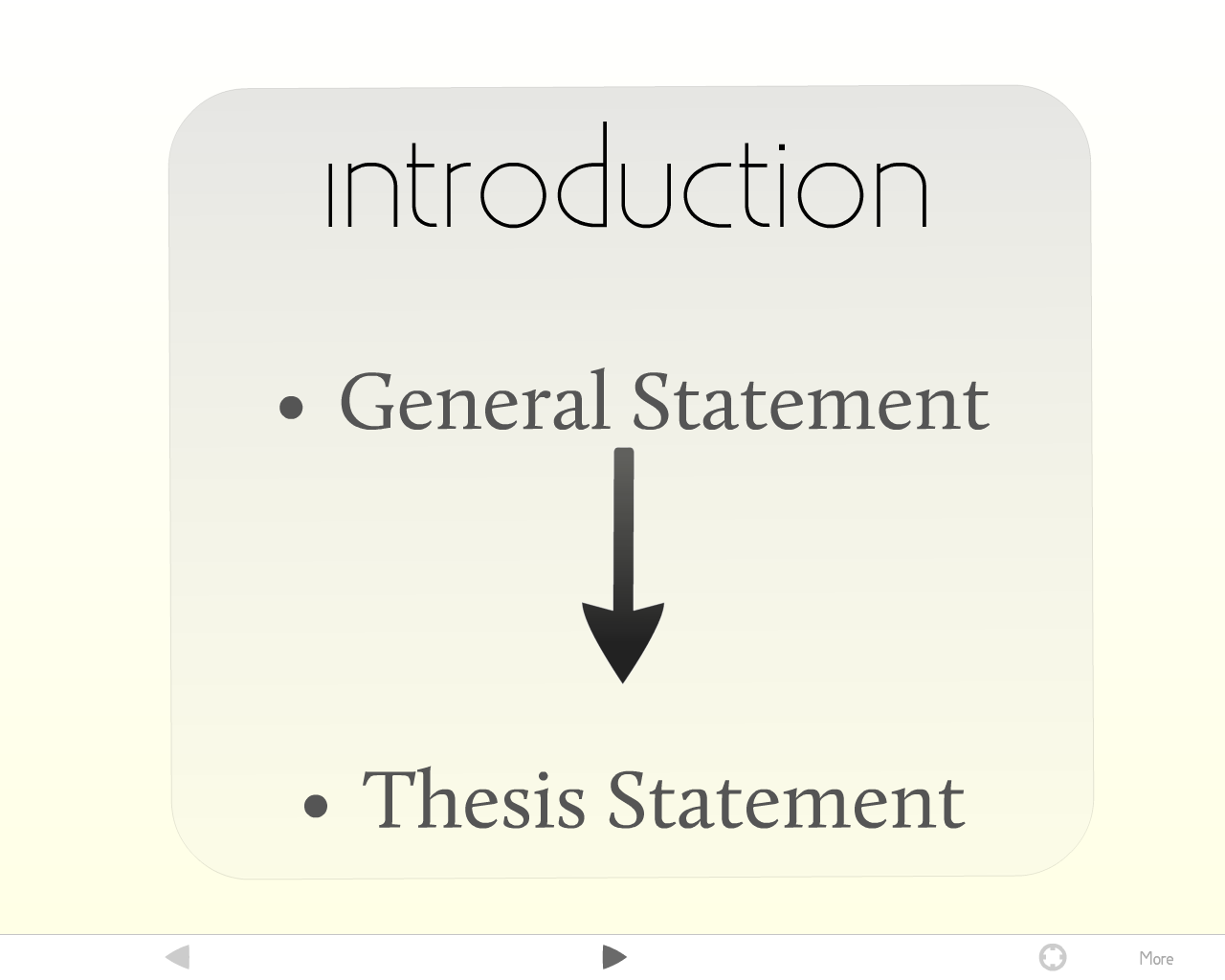
On the left you can see the organization of an academic essay in one view. On the right however, is the next path of the presentation which consists of a "zoom", in this case "the introduction"
You can use the "camera" however you like. It is possible to turn and twist and to zoom in and out of everything that you place on your "desktop", therefore creating a unique way of presenting information. Below are the complete versions of the two mentioned presentations:
Powerpoint:
Prezi:
These two examples show how Prezi and PowerPoint are different in many ways. The reason why I used this comparison is to show what Prezi actually is and how we should perceive it. In the next part I will focus on the basics of Prezi.
To continue reading: Te@ch me Prezi: Part 2
To continue reading: Te@ch me Prezi: Part 2
